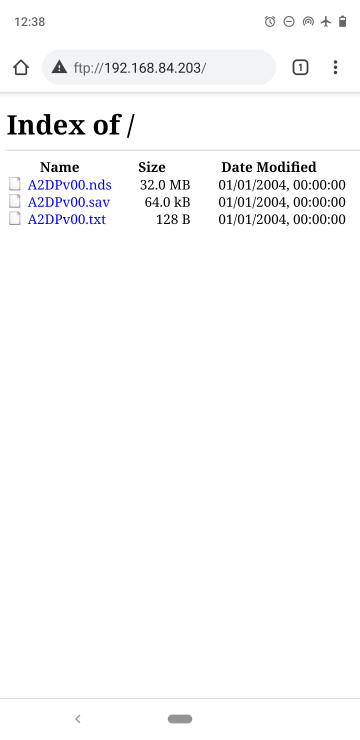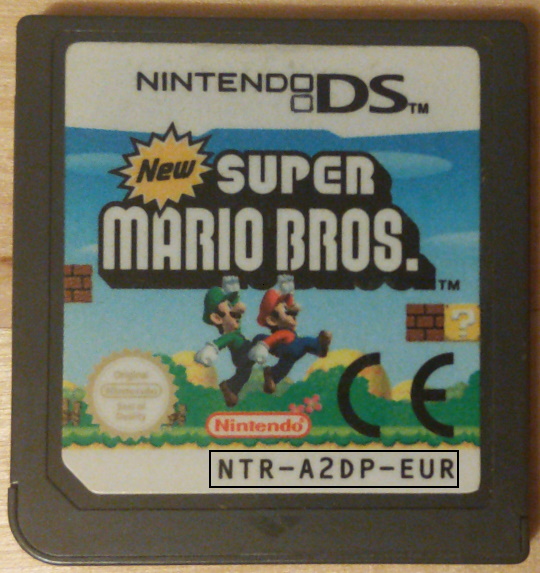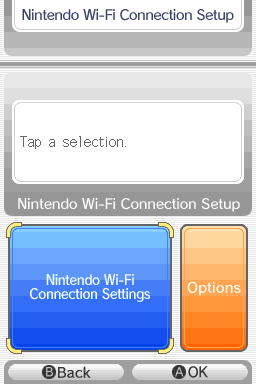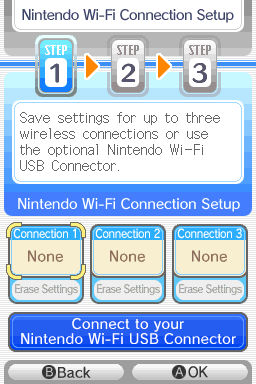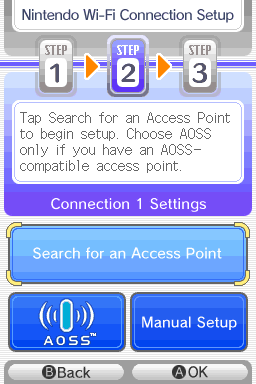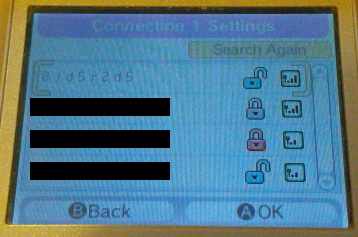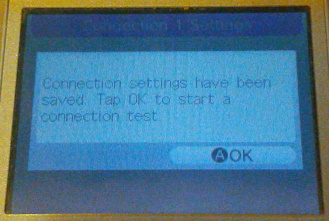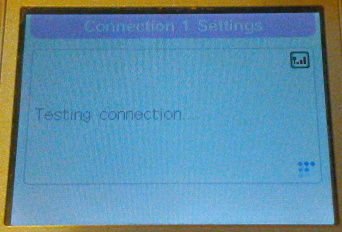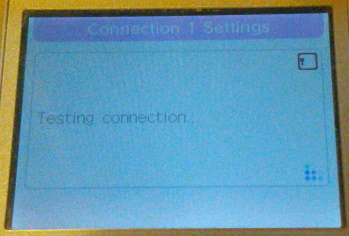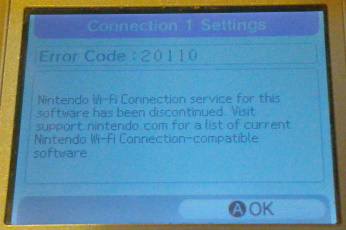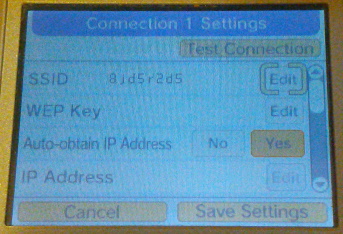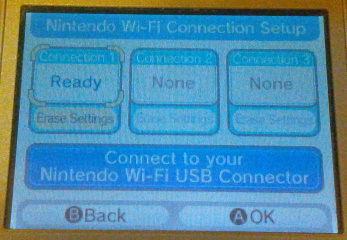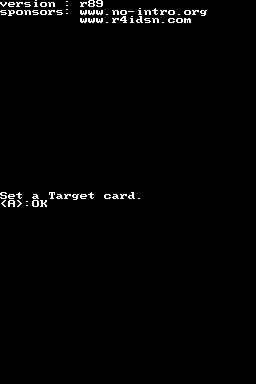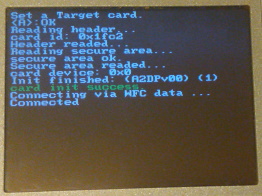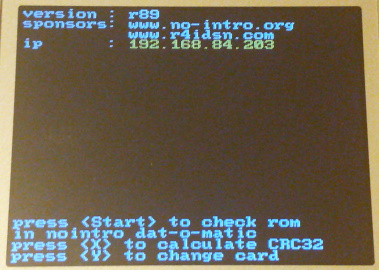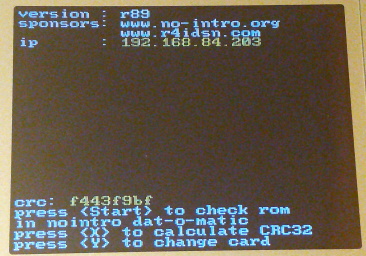This is an old revision of the document!
Nintendo DS / Nintendo DSi
unfinished
Introduction
Dumping DS and DSi carts is reasonably easy if you have a 3DS or DSi, but is more involved if you only have a DS available.
Methods
- 3DS console
- DSi console
- DS console via Wi-Fi
- DS console via slot-2 flashcart
Method 1 - 3DS console
Description, tools needed, and expected outcome
Method 2 - DSi console
Follow the instructions over at DSi CFW Guide for more details on how to get your handheld ready to handle homebrew, and make sure the latest stable GodMode9i is installed on your SD card.
Dumping
- Launch GodMode9i by using TWiLight Menu++.
- Navigate to NDS GAMECARD, press A.
- You'll see the following menu:
Dump NDS card ROM to "s:/gm9i/out"? (<A> yes, <Y> trim, <B> no, <X> save only)
- Press A to dump the cart to your SD card.
- Once it's finished, you can turn off the console and copy the files to your computer from the gm9i/out folder on your SD card.
Method 3 - DS console via Wi-Fi
Using the Wi-Fi version of the wooddumper homebrew, you can dump DS carts over FTP using a DS or DS Lite.
Requirements:
- DS or DS Lite console
- A way to run homebrew (if you don't have a flashcart, you can run homebrew using Download Play if you have certain hardware)
- Wi-Fi connection that can be set to WEP security or unsecured
- PC/smartphone/tablet that can connect to said network
- FTP client software on said PC/smartphone/tablet (you can often use the built-in browser or file manager by entering the IP address and prefixing it with
ftp://).
Wi-Fi Setup
- Create a WEP or unsecured hotspot using your router, smartphone/tablet or PC. There's no need to have it connected to the internet.
- Make sure you have a device connected to the hotspot. There's no need for this to be connected to the internet via another connection either.
- Use a Wi-Fi-enabled DS game (or this free Nintendo Channel demo) to setup the Wi-Fi connection on your DS. It'll say that the Nintendo Wi-Fi Connection service is discontinued, but this doesn't matter, as we don't need Nintendo's online service or any internet.
Dumping
todo
Method 4 - DS console via slot-2 flashcart
Description, tools needed, and expected outcome
Verification
Description of how to verify that is a dump is correct.
Gathering Dump Info
todo
Dumping tool: Dumper: Affiliation: Dump creation date: Dump release date: Title: Region: Edition: Languages: Language Select: WikiData ID: Size: CRC32: MD5: SHA-1: SHA-256:
- General Note: If you are submitting this info to a person/group in order for them to add it to a database, you can skip the transcription of some things, and leave it to them. But it can make the process smoother if you do the transcription yourself.
- Link(s): Link to release post/page, if applicable.
- Decrypted ROM file info: To encrypted a copy of the ROM in order to get the encrypted hashes, use NDecrypt.
- Cart Images: Back and front.
- Cart ID: Included in the txt file beside the ROM in the virtual drive called “GAMECART”.
- Technical note - GodMode9 displays these in the little endian byte order (i.e. first byte is the chip manufacture byte), which makes sense as the 3DS CPU is little endian (as are the DS and DSi's CPUs). But the gbatek documentation of the cart protocol displays these in big endian byte order (i.e. last byte is the chip manufacture byte).
- Save Chip ID: Found in the same file as the Cart ID.
- Box Barcode: Keep the spaces. It should be verified against the barcode itself by using barcode scanning software and using the check digit.
- PCB Serial: Use for
▼for the triangle character, one space character (•for the small circle characters (which don't always appear).
Gallery
todo: add to body using mediawiki image plugin functionality
- A2DPv00.txt
wooddumper r89 rom: code: A2DPv00 size: 33554432 bytes card: 00001fc2 crc32: f443f9bf save: status: 00000000 id: 00ffffff
- A2DPv00 (1).txt
wooddumper r89 rom: code: A2DPv00 size: 33554432 bytes card: 00001fc2 save: status: 00000000 id: 00ffffff
Submitting Dump Info
You can submit your dump info to the No-Intro database, via the forum, email or directly via a database account if you have one.