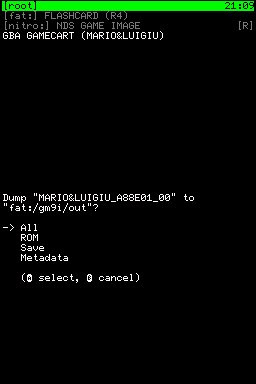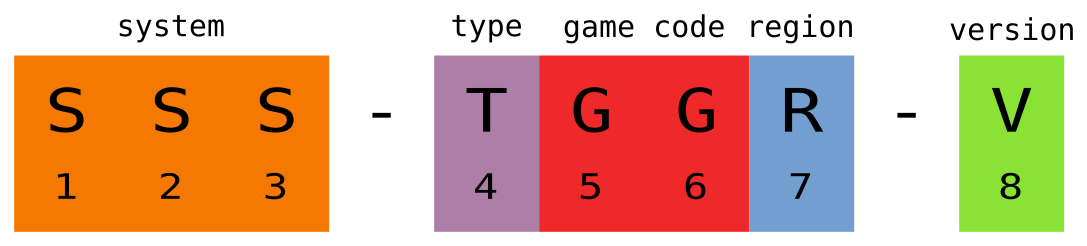This is an old revision of the document!
Game Boy Advance
Check the dumping hardware overview for a list of known preservation hardware.
If you need help, please come chat with us on the VGPC or No-Intro discord servers.
Introduction
Important Notes
- Unopened games should have their ROM and save data dumped before attempting to play them. This avoids inadvertent modification of the data and helps preserve the game in its unused/“factory” state. Note in your submission whether the physical media was sealed and include a photo of the cart/packaging in its sealed state, if possible.
- You should clean the physical media's electrical contacts before trying to dump it, and dump it twice, checking if both dumps match using a file comparison tool or calculating the SHA256 of each file and comparing those values.
Game Boy Advance games are one of the easier systems to dump and there are numerous tools available, so you should be able to find a great method that works with the hardware you have on hand. The cheapest way to dump a GBA game is probably with a slot-1 DS flashcart, but dedicated dumping hardware tools support a larger variety of consoles vs just a GBA.
Methods
Dedicated dumping hardware
GBxCart RW
GBxCart RW is one of the cheaper dedicated hardware methods for dumping.
Supports: GB/GBC/GBA, Game Boy Camera, and Nintendo Power Carts and Bootleg flashing
Please see the the page for Lesserkuma's open-source software for the GBxCart RW, FlashGBX.
The Joey Jr
The Joey Jr is another inexpensive option for dedicated dumping hardware.
Supports: GB/GBC/GBA, Game Boy Camera, and Nintendo Power Carts and Bootleg flashing
For latest official instruction on how to use the Joey Jr, please see the official user guide.
Sanni Cart Reader
Sanni Cart Reader is a versatile dumping tool that supports several different consoles/cartridges, but is pricier than the Joey Jr or GBxCart RW.
The Sanni Cart Reader comes with Game Boy / Game Boy Color dumping capabilities by default. Follow the Sanni Cart Reader wiki for proper settings, and dumping instructions.
Dumping with DS consoles
GBA Backup Tool
GBA Backup Tool is a commonly used and well-tested tool, though its closed-sourced and hasn't seen any updates since 2008.
Tools needed
- A Nintendo DS or Nintendo DS Lite with a slot-1 (DS) flashcart
Dumping
- Insert your DS flashcart into slot-1, turn on the ds and boot up the flashcart.
- Run the GBA Backup Tool .nds
- Ensure that your GBA cart is inserted, then press A on the pop-up.
- By default, GBA Backup Tool is in Save Backup mode. Press R twice to go to ROM backup mode.
- Press B to make a new backup, then hit A to confirm. Your rom will be dumped to your SD card.
GodMode9i
GodMode9 is open source, but is less well-tested at dumping GBA carts as GBA Backup Tool.
Tools needed
- A Nintendo DS or Nintendo DS Lite with a slot-1 (DS) flashcart
Dumping
- Download the .nds file for GodMode9i, put it on your flashcart and put it in the slot-1 (DS slot) of your DS.
- Insert the GBA cart into slot 2, turn on the DS, and boot up the flashcart
- Run the GodMode9i .nds file.
Use the D-pad to select the GBA game and press A twice to dump it to the flashcart's SD card.
If you have multiple GBA games to dump, you can swap cartidges in slot 2 without rebooting the DS.
Duplo
Duplo can dump GBA Video Movie Carts (which use Matrix Memory chips) unlike other dumping tools, but it cannot dump normal carts (which include the GBA TV show carts).
Tools needed
- A Nintendo DS or Nintendo DS Lite with a slot-1 (DS) flashcart
Dumping
- Download the .nds file for duplo, put it on your flashcart and put the flashcart in the slot-1 (DS slot) of your DS.
- Insert the GBA cart, turn the DS on and boot up the flashcart
- Run the .nds file - it will start dumping the ROM to a file on the root of the SD card automatically.
Opening carts
The Y-shaped screw on the back of GBA cartridges can be opened with a size Y1 tri-point (sometimes called tri-wing) screwdriver. Once the screw is removed, gently slide the label side of the cart down to expose the PCB.
For Reference: Identifying Game Versions
Once the cart has been opened, you can decode the letters/numbers stamped on the main chip.
S = System (Almost always “AGB”)
T = Type (N = Normal)
G = Game code (e.g. MA = Super Mario Advance)
R = Region (J = Japan, E = USA, P = Europe)
V = Version (starts at 0)
There is also a shortened version of the code on the left hand side, in the format TGGR-V.
todo: add info on cart/box serials (and non-standard carts if relevant)
Gathering and Submitting Dump Info
Once you've dumped your games, it's time to generate and submit metadata to a preservation project for validating and cataloging. See the dump submission instructions for more information.