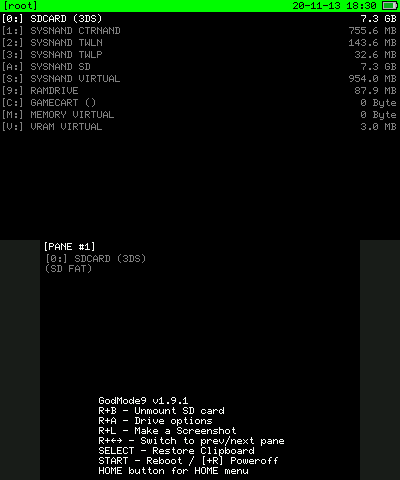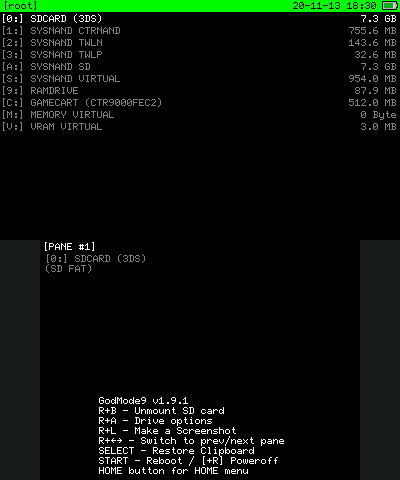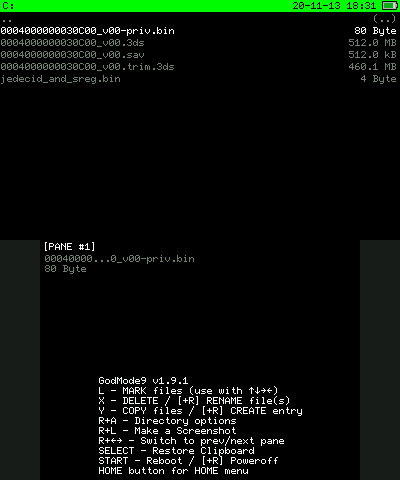This is an old revision of the document!
Nintendo 3DS
Introduction
Dumping Nintendo 3DS carts is fairly easy, and can either be done using a DS flashcart or through a software exploit.
You will need an SD card 8GB or larger for this.
Methods
- 3DS console (GodMode9)
- SkyDock
Method 1 - 3DS console (GodMode9)
The following method work on all models of the 3DS, 2DS and New 3DS handhelds.
Follow the instructions over at 3DS Hacks Guide for more details on how to get your handheld ready, by enabling it to run 3DS-mode bare metal ARM9 homebrew, and make sure the latest stable GodMode9 is installed/present (v1.9.3pre1 or later).
Note that you do not necessarily need to install custom firmware to run GodMode9 - you can stop following the 3DS Hacks Guide once you get to the point of being able to run a .firm file (or equivalent file for that particular exploit). But for convenience, you may want to follow the 3DS Hacks Guide to the end, so you can easily run GodMode9 at boot.
Dumping
- Launch GodMode9 by pressing (Start) and then the power button
- Navigate to
[C:] GAMECART - Copy the .3ds file without trim in its name and the .txt file to the SD card. If split files show up (for 3DS games that are larger than 4GB), copy all the split parts to the SD card.
- If you copied the .3ds file in split form, you need to combine them using
copy /b part1 + part2 combinedon the Windows command line orcat part1 part1 > combinedon the Mac OS or Linux terminal. Otherwise, you're done.
Gathering Dump Info
Dumping tool and version: Dumper: Affiliation: Dump creation date: Dump release date: Link(s): Title: Region: Edition: Languages: Language Select: WikiData ID: Encrypted ROM file info: > Size: CRC32: MD5: SHA-1: SHA-256: Decrypted ROM file info: > Size: CRC32: MD5: SHA-1: SHA-256: Serial: Revision: Cart ID: Cart Images: PCB Images: Box Images: Physical Media Serial 1: Physical Media Serial 2: PCB Serial: ROM Chip Serial 1: Box Serial 1: Box Serial 2: Box Serial 3: Box Barcode:
- General Note: If you are submitting this info to a person/group in order for them to add it to a database, you can skip the transcription of some things, and leave it to them. But it can make the process smoother if you do the transcription yourself.
- Link(s): Link to release post/page, if applicable.
- Decrypted ROM file info: To encrypted a copy of the ROM in order to get the encrypted hashes, use NDecrypt or 3ds_encrypt_v4.py.
- Cart Images: Back and front.
- Cart ID: Get this from the .txt file provided by GodMode9
- Technical note - GodMode9 displays these in the little endian byte order (i.e. first byte is the chip manufacture byte), which makes sense as the 3DS CPU is little endian (as are the DS and DSi's CPUs). But the gbatek documentation of the cart protocol displays these in big endian byte order (i.e. last byte is the chip manufacture byte).
- Box Barcode: Keep the spaces. It should be verified against the barcode itself by using barcode scanning software and using the check digit.
- PCB Serial: Use for
▼for the triangle character, one space character (•for the small circle characters (which don't always appear).
Gallery
Submitting Dump Info
You can submit your dump info to the No-Intro database, via the forum, email or directly via a database account if you have one.
Major contributions - initial 3DS console (GodMode9) instructions (No-Intro Wiki): Dizzzy. Major contributions (No-Intro Wiki): Hiccup, InternalLoss. Major contributions (dumping.guide): Hiccup