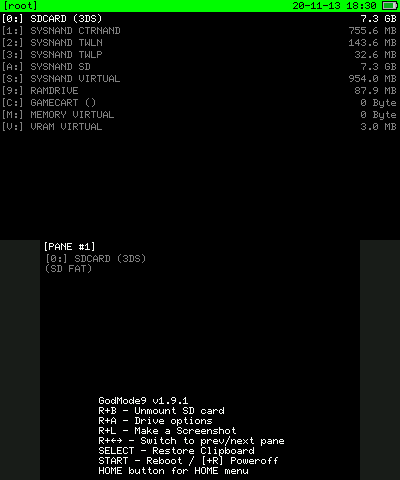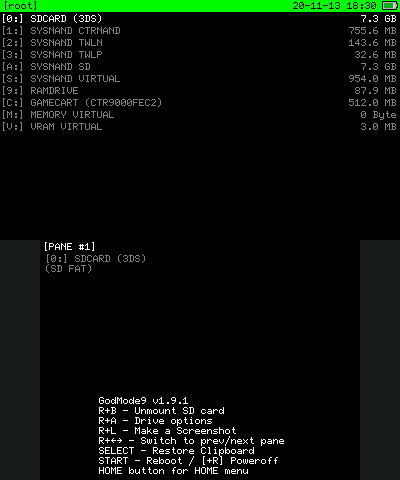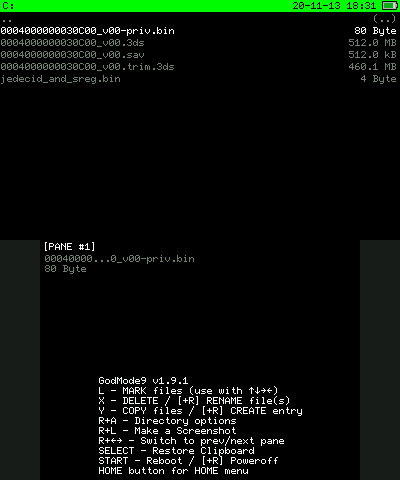This is an old revision of the document!
Nintendo 3DS
Check the dumping hardware overview for a list of known preservation hardware.
If you need help, please come chat with us on the VGPC or No-Intro discord servers.
Introduction
[ This template was moved to dumping_important_notes ]
Dumping Nintendo 3DS carts is fairly easy, and can either be done through homebrew software, or by using a DS flashcart.
You will need an SD card 8GB or larger for this.
Methods
3DS console (GodMode9)
This method works on all models of the 3DS, 2DS, and New 3DS handhelds.
Follow the 3DS Hacks Guide to enable running homebrew on your 3DS and install the latest stable version of GodMode9.
You do not necessarily need to install custom firmware to run GodMode9 - you can stop following the 3DS Hacks Guide once you get to the point of being able to run a .firm file (or equivalent file for that particular exploit). But for convenience, you may want to follow the 3DS Hacks Guide to the end, so you can easily run GodMode9 at boot.
Dumping
- Launch GodMode9 by pressing (Start) and then the power button
- Navigate to
[C:] GAMECART - Copy the .3ds file without trim in its name and the .txt file to the SD card. If split files show up (for 3DS games that are 4GB), copy the full 4GB file, and then append the last byte that's listed in the .txt file, using a hex editor.
Gallery
For Reference: Identifying Game Versions
TGGRMYVRRR
T = Type
GG = Game code (e.g. DA = nintendogs + cats: Golden Retriever & New Friends)
R = Region (J = Japan, E = USA, P = Europe)
M = Manufacturing month (numbers, then after Sep its X,Y,Z for Oct,Nov,Dec)
Y = Manufacturing year (2010 + value OR 2020 + value - you have to tell which from context)
V = Version (starts at 0)
R = Manufacturing run
Easy way to remember where the version number is: fourth character from the right - this works for DS/i carts too.
Checking the ROM (optional)
Download ctrtool and run
ctrtool --intype=cci --verify dump.3ds > ctrtool_log.txt
(replace dump.3ds with the name of your dump). This will create a file called ctrtool_log.txt, which you should keep alongside the dump.
Gathering and Submitting Dump Info
Once you've dumped your games, it's time to generate and submit metadata to a preservation project for validating and cataloging. See the dump submission instructions for more information.
Based on this No-Intro wiki page and Psykopat's back-of-cart serial research