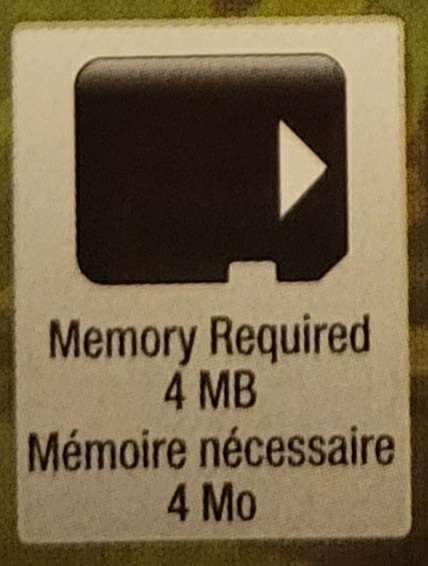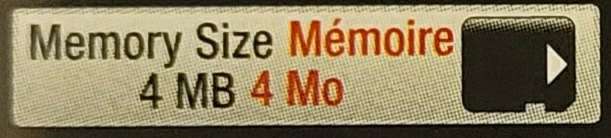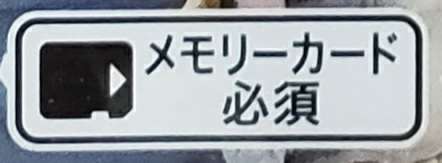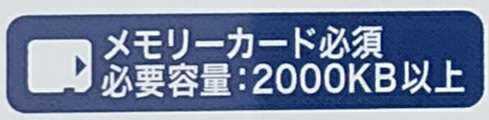This is an old revision of the document!
PlayStation Vita
Check the dumping hardware overview for a list of known preservation hardware.
If you need help, please come chat with us on the VGPC or No-Intro discord servers.
Introduction
[ This template was moved to dumping_important_notes ]
Vita-specific important notes
grw0 partition
Currently there is no known method to dump games with the writable partition (grw0) without the system initialising/modifying the filestystem. It may be best to keep unused grw0 carts unused (not inserted into a system) until a method is found. If the game box doesn't have “memory card required” on it (see images below), it is likely to be a grw0 cart, however this isn't a foolproof method.
USA box front
USA box back
Japan box front
Japan box back
List of game carts that are suspected to contain a grw0 partition:
Asphalt Injection (Japan) Asphalt Injection (USA) BlazBlue Extend (Japan) Chikyuu Boueigun Portable 3 (Japan) Dark Quest - Alliance (Japan) DJ Max Technika Tune (Japan) FIFA World Class Soccer (Japan) Haiyore Nyaruko-san - Meijou Shi Gatai Game no You na Mono (Japan) Jak and Daxter (USA) Jigoku no Gundan (Japan) Katamari Damashii Nobita (Japan) Kyokugen Dasshutsu ADV Zen'nin Shibou Desu (Japan) Little Busters (Japan) Lord of Apocalypse (Japan) Mahjong Kakutou Club (Japan) Metal Gear Solid - HD Collection (USA) Michael Jackson - The experience HD (Japan) Mortal Kombat (USA) Nekurevo IT Passport Shiken (Japan) Nekurevo Gyouseishoshi Shiken (Japan) Nekurevo Shakaifukushishi Shiken (Japan) Nekurevo Kaigofukushishi Shiken (Japan) Nekurevo Chuushou Kigyou Shindanshi Shiken 2 (Japan) Nekurevo Jouhou Security Specialist Shiken Network Specialist Shiken (Japan) Nekurevo FP Ginou Kentei Shiken 3-kyuu (Japan) Ninja Gaiden Sigma Plus (Japan) Oboro Muramasa (Japan) Orgarythm (Japan) Persona 4 The Golden (The Best) (Japan) Power Smash 4 (Japan) Ragnarok Odyssey (Japan) Ragnarok Odyssey (USA) Sangoku Musou Next (Japan) Sengoku Hime 3 (Japan) Shin Kamaitachi no Yoru (The best) (Japan) Shinobidou 2 (Japan) Silent Hill - Book of Memories (USA) Spy Hunter (Japan) Sumi Oni (Japan) Super Monkey Ball - Tokumori Asobiita (Japan) Supremacy MMA Unrestricted (USA) Tetris Ultimate (USA) Time Travelers (Japan) TOEIC TEST Jissen Tokkun (Japan) Tokushu Houdoubu (Japan) Ultimate Marvel vs. Capcom 3 (Japan) Valhalla Knights 3 (Japan)
Blackfin
If you own a Blackfin backup device for the Vita, or have more information about its workings, please get in contact, as it could help with reverse engineering the cart protocol.
Methods
Vita console with homebrew
This method involves creating a dump of the cart after the block-level encryption has been “removed” and unique data stripped from the file. It also involves creating a generic (aka “fake”) licence file for the cart.
Technical Note: There are some game cards that have a writable partition called “grw0”. PSVGameSD can probably dump that partition fine (todo: confirm this), but it cannot mount dumps with that partition, so the only way to play these dumps is to convert them to NoNpDrm format first (todo: confirm this works). Also each time a cart is used, the partition data and therefore the dump will be different. PSVStrip does not have support for stripping/emptying this partition.
Tools
- A PlayStation Vita (1000 original model or 2000 revision model)
- At Vita Memory Card (minimum 4GB)
- Henkaku software installed (able to load homebrew, https://vita.hacks.guide/)
- VitaShell homebrew installed (to be able to navigate through the Vita's file system, as well as enabling access to it by USB on PC)
Before Dumping
1. Check if the game you are dumping is in the list above.
2. If it is and it is sealed consider waiting before dumping. These games are special cases and it'd really help the preservation community if you could hold on to them sealed until we find the best way to dump them as faithfully as possible. Such a method is currently being investigated and this guide will be updated once more is found on the subject. Of course no one is forcing you to wait and the process below will work just fine, but just know that it'll invalidate this particular dump to be submitted to No-Intro. In the best case scenario your dump will probably be flagged as Bad.
3. If your game is sealed or is not already installed (ie: There's no bubble for this game on your home screen yet) DO NOT insert the game in the console yet. First Launch Virtual GC as in step 1. below and only then insert the cart in your vita. This should prevent the console from modifying anything on the game card if you happen to have a writable game card.
4. If your game was bought used or already played and/or installed in your vita you can ignore the previous warning.
Dumping
1. Once all the tools are correctly installed, go to the LiveArea menu and launch the Virtual GC bubble.
2. You will be presented with a console UI. Press “Left” or “Right” on the d-pad to switch between different modes - choose Physical MMC mode.
3. Once selected, press “Up” or “Down” to navigate through dump files and select the Game Cart.
4. Press “Cross” to start dumping the came card (this option is only available if a game card is correctly inserted)
5. Process should start automatically, displaying the “Dump progress” and indicating the sectors still to be dumped. The process can take long to finish (30-45 minutes), so just leave the device to do it's thing.
6. If the dump was successful, a .psv dump file will be stored in the “ux0:iso” folder.
7. In order to transfer it to a PC, enter VitaShell and then connect your PS Vita to the PC using a USB cable. Open the VitaShell settings menu by pressing the START button of your PlayStation Vita. Once opened, go to the “USB device” option and select “Memory Card”. Press START once again to close the settings menu. Then, press the “SELECT” button of your PlayStation Vita to enable the USB connection. Your PC should now automatically detect the Memory Card as a new USB device.
8. Copy the “.psv” file from within the “iso” folder to your computer for further analysis.
PSVStrip treatment
To be able to compare your dump to other dumps for verification purposes you have to remove the license information using PSVStrip (or alternatively for Linux/Mac, this docker image: GitHub, Docker):
PSVStrip.exe -psvstrip source.psv destination.psv
Applying a Fake License
To finish the dump we must generate a fake license file. For this, you need to launch the game (original cart or unstripped .psv) in your Vita as you were going to play it, with the NoNpDrm plugin enabled. As soon as you start it, exit the game and enter VitaShell.
The license to be faked will be a “.rif” file with a long name, which should be stored at “ux0:nonpdrm/license/app/TITLE_ID/6488b73b912a753a492e2714e9b38bc7.rif”. While you are in VitaShell, please check if the grw0 partition is present (it will be beside the gro0 partition), and note that down so you can provide this info in your dump submission. If your game contains a grw0 partition and is not listed above please also mention it in your dump submission so that it can be added. If your game doesn't contain a grw0 partition but is listed above please also mention this in your submission so that it can be removed from the list.
Copy this file from the Vita to the PC. Rename it to match your psv file, but with a “.rif” extension.
Gathering and Submitting Dump Info
Once you've dumped your games, it's time to generate and submit metadata to a preservation project for validating and cataloging. See the dump submission instructions for more information.